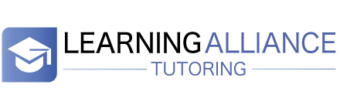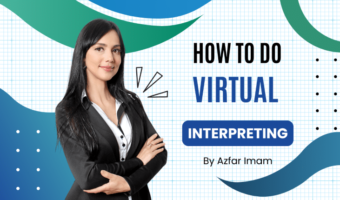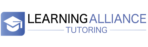How to do virtual interpreting
About This Course
Getting Ready for Virtual Interpreting
<
Preparation Phase |
|||
|
1
|
Verify the Date and Time: To avoid any confusion or miscommunication, make sure you have the correct date and time of the virtual interpreting session. Example: Check the date, start time, and end time on your timesheet. Mark your calendar and set an alarm to make sure that you are not late in the meeting. If you are working across different time zones, make sure that you join the meeting based on the client’s time-zone. |
||
|
|
|||
|
2
|
Use Desktop or Laptop: Desktops and laptops provide larger screen size, better multitasking capabilities, stable Internet connection, advanced features and functionality, better audio and video quality, higher security and privacy. Example: Can view participants, shared content, and chat windows simultaneously. Can easily switch between multiple apps such as conference software, notes, and reference documents without disrupting the meeting. |
||
|
|
|||
|
3
|
Ensure You Have a Stable Internet Connection: Virtual interpreting relies heavily on stable internet connections. Ensure that you have a reliable internet connection to avoid any disruptions during the session. Example: If possible, use a wired Ethernet connection. If using a Wi-Fi connection, please make sure that the router is up and running and that you have good signals and plenty of bandwidth. |
||
|
|
|||
|
4
|
Test Your Equipment: Test your microphone, speakers, headphones, and webcam before the session to ensure they function properly. Example: Conduct a test call using the platform to check audio clarity and webcam functionality and adjust settings if needed. |
||
|
|
|||
|
5
|
Have Relevant Documents and Resources Accessible Ensure you have necessary documents and resources available, such as glossaries, dictionaries, and reference materials. Example: Open glossaries in a separate window or have printed reference materials nearby for quick access during the session. |
||
|
|
|||
|
6
|
Familiarize Yourself with the Platform Be familiar with the virtual platform that will be used for the interpreting session. Practice using it before the actual session. Example: If using Zoom, practice switching between interpretation channels, muting/unmuting, and using the chat function to communicate smoothly during the session. |
||
|
|
|||
|
7
|
Prepare Your Workspace: Set up a comfortable, quiet workspace with good lighting and a clean, professional background. Do not join the meeting from a moving vehicle, a busy cafe, or while walking on the street. Example: If you do not have a professional physical background, you can blur your background or use a virtual background. |
||
|
|
|||
|
8
|
Check Your Surroundings: Ensure your surroundings are free from distractions like TV, music, or barking dogs. Do not let your cat visibly roam on your desk or lay on your lap while the session is in progress. Example: Inform household members about the meeting to minimize interruptions, silence phones, and avoid running noisy appliances. |
||
|
|
|||
During the Session |
|||
|
9
|
Join Early: DO NOT BE LATE! Join early so you can test your equipment. Example: Log in 5-10 minutes early to check your equipment, take instructions from the host, and be prepared for the session to begin. |
||
|
|
|||
|
10
|
Clearly Identify Yourself: When joining the session, ensure your name appears correctly and in English to avoid confusion. Example: Display your name as ‘Jane Doe (Interpreter)’ to clearly identify your role in the meeting. |
||
|
|
|||
|
11
|
Maintain Professionalism: Dress appropriately and maintain a professional demeanor throughout the session. Example: Wear a collared shirt or business attire and maintain a composed demeanor throughout the session. |
||
|
|
|||
|
1
|
Establish Clear Protocols for Interruptions: Take note on how to handle interruptions, such as when one party talks over the other or when technical glitches occur. Example: Set a ground rule like “Please use the ‘raise hand’ function if you need to pause for clarification. |
||
|
|
|||
|
13
|
Speak Clearly and at a Moderate Pace: Speak in a clear and moderate tone to ensure that both parties can understand you. Example: Use short, concise sentences and pause briefly to allow participants to follow the interpretation more easily. |
||
|
|
|||
|
14
|
Stay Focused and Attentive: Pay full attention to the conversation, avoiding any distractions. Example: Use noise-canceling headphones to block out background noise and maintain focus throughout the session. |
||
|
|
|||
|
15
|
Do Not Interrupt the Speaker: Wait for the speaker to finish before interpreting to ensure the full message is conveyed. Example: If using video, use hand signals to indicate when you are ready to start interpreting. |
||
|
|
|||
|
16
|
Adapt to Different Interpretation Modes: Be prepared to switch between simultaneous, consecutive, or relay interpreting based on the session needs. Example: For simultaneous interpreting, practice using split audio channels or adapting to the pacing of the conversation. |
||
|
|
|||
Communication & Clarifications |
|||
|
17
|
Ask for Clarification if Needed: If unsure about cultural or linguistic differences, ask for clarification to avoid misunderstandings. Example: You can say, “Could you please clarify what you mean by that term? It has multiple interpretations in this context.” |
||
|
|
|||
|
18
|
Clarify if You Did Not Hear or Understand Something: If you did not hear or understand something, ask the speaker to repeat or clarify. Example: Politely request, “Could you please repeat the last part? I want to ensure accurate interpretation.” |
||
|
|
|||
|
19
|
Do Not Make Assumptions: Avoid making assumptions about the speaker or the context of the conversation. Example: If a phrase is ambiguous, ask for context rather than guessing its meaning. |
||
|
|
|||
Cultural and Ethical Considerations |
|||
|
20
|
Prepare for Cross-Cultural Nuances: Understand cultural nuances, idioms, and local expressions, and adapt them appropriately. Example: If the phrase ‘break the ice’ is used, be prepared to explain it in the target language if the metaphor might be unfamiliar. |
||
|
|
|||
|
21
|
Maintain Confidentiality: Do Not share any information from the session with anyone who is not involved. Example: Use secure, encrypted platforms for file sharing and avoid storing sensitive information on unsecured devices. |
||
|
|
|||
|
22
|
Do Not Provide Personal Opinions or Advice: Your role is to provide accurate interpretation, not personal opinions or advice. Example: Focus only on accurately conveying messages without adding personal input. |
||
|
|
|||
|
23
|
Do Not Take Sides: Remain neutral and objective during the session. Example: Use impartial language and tone, regardless of the emotional content or subject matter. |
||
|
|
|||
Professional Conduct & Best Practices |
|||
|
24
|
Do Not Use Inappropriate Language or Tone: Use language and tone that are appropriate and professional. Example: Avoid slang, humor, or language that might be offensive or misinterpreted. |
||
|
|
|||
|
25
|
Do Not Disclose Personal Information: Do Not share any of your personal information during the session. Example: Use official communication channels and avoid sharing personal phone numbers or addresses. |
||
|
|
|||
|
26
|
Do Not Use Slang or Jargon: Avoid using slang or jargon that may be unfamiliar to the speaker. Example: Use standard terms, such as “goodbye” instead of slang alternatives like “see ya later,” to ensure clarity. |
||
|
|
|||
|
27
|
Do Not Rush Through the Interpretation: Take your time to ensure accuracy in interpretation. Example: If necessary, ask the speaker to slow down or repeat certain information to ensure everything is accurately conveyed. |
||
|
|
|||
|
28
|
Stay Calm Under Pressure: Maintain composure even in high-pressure situations. Example: Practice deep breathing techniques or mental resets to manage stress during challenging moments. |
||
|
|
|||
|
29
|
Stop Multitasking During the Session: Avoid engaging in other tasks, such as checking emails or browsing the internet. Example: Keep your focus solely on the interpretation and actively listening to the conversation. |
||
|
|
|||
|
30
|
Manage Eye Contact Virtually: Try to look into the camera periodically to create a more personal connection with participants. Example: Focus on the camera lens at key moments to simulate direct eye contact, which helps build engagement. |
||
|
|
|||
Self-Care and Contingency Planning |
|||
|
31
|
Practice Self-Care: Stay hydrated, eat healthy meals, and ensure you are well-rested for optimal performance. Example: Keep a water bottle nearby during the session and have a healthy snack beforehand to maintain energy. |
||
|
|
|||
|
32
|
Manage Fatigue During Long Sessions: Arrange for breaks during long sessions to prevent mental fatigue. Example: Schedule a short break after 45-60 minutes of continuous interpreting to rest and reset. |
||
|
|
|||
|
33
|
Ensure Data Security: Be aware of data protection regulations and secure all information related to the session. Example: Use encrypted communication tools and ensure sensitive information is not stored on unsecured devices. |
||
|
|
|||
|
34
|
Have a Backup Plan: Prepare for unexpected disruptions by having alternative devices or a secondary platform available. Example: Keep a fully charged smartphone with the meeting link handy as a backup in case your primary device fails. |
||
|
|
|||
Learning Objectives
You will learn how to be a professional virtual interpreter.
Material Includes
- List of details prepared by learning Alliance interpreting
Requirements
- Anybody who wants to be an interpreter/or currently want to do remote assignments
Target Audience
- Someone who is an interpreter will learn how to do a virtual assignment in a professional setting.
Curriculum
1 Lesson
Virtual Interpreting
Getting Ready for Virtual Interpreting
Preparation Phase
1 Verify the Date and Time:
To avoid any confusion or miscommunication, make sure you have the correct date and time of the virtual interpreting session.
Example: Check the date, start time, and end time on your timesheet. Mark your calendar and set an alarm to make sure that you are not late in the meeting.
If you are working across different time zones, make sure that you join the meeting based on the client's time-zone.
2 Use Desktop or Laptop:
Desktops and laptops provide larger screen size, better multitasking capabilities, stable Internet connection, advanced features and functionality, better audio and video quality, higher security and privacy.
Example: Can view participants, shared content, and chat windows simultaneously. Can easily switch between multiple apps such as conference software, notes, and reference documents without disrupting the meeting.
3 Ensure You Have a Stable Internet Connection:
Virtual interpreting relies heavily on stable internet connections. Ensure that you have a reliable internet connection to avoid any disruptions during the session.
Example: If possible, use a wired Ethernet connection. If using a Wi-Fi connection, please make sure that the router is up and running and that you have good signals and plenty of bandwidth.
4 Test Your Equipment:
Test your microphone, speakers, headphones, and webcam before the session to ensure they function properly.
Example: Conduct a test call using the platform to check audio clarity and webcam functionality and adjust settings if needed.
5 Have Relevant Documents and Resources Accessible
Ensure you have necessary documents and resources available, such as glossaries, dictionaries, and reference materials.
Example: Open glossaries in a separate window or have printed reference materials nearby for quick access during the session.
6 Familiarize Yourself with the Platform
Be familiar with the virtual platform that will be used for the interpreting session. Practice using it before the actual session.
Example: If using Zoom, practice switching between interpretation channels, muting/unmuting, and using the chat function to communicate smoothly during the session.
7 Prepare Your Workspace:
Set up a comfortable, quiet workspace with good lighting and a clean, professional background.
Do not join the meeting from a moving vehicle, a busy cafe, or while walking on the street.
Example: If you do not have a professional physical background, you can blur your background or use a virtual background.
8 Check Your Surroundings:
Ensure your surroundings are free from distractions like TV, music, or barking dogs.
Do not let your cat visibly roam on your desk or lay on your lap while the session is in progress.
Example: Inform household members about the meeting to minimize interruptions, silence phones, and avoid running noisy appliances.
During the Session
9 Join Early:
DO NOT BE LATE! Join early so you can test your equipment.
Example: Log in 5-10 minutes early to check your equipment, take instructions from the host, and be prepared for the session to begin.
10 Clearly Identify Yourself:
When joining the session, ensure your name appears correctly and in English to avoid confusion.
Example: Display your name as 'Jane Doe (Interpreter)' to clearly identify your role in the meeting.
11 Maintain Professionalism:
Dress appropriately and maintain a professional demeanor throughout the session.
Example: Wear a collared shirt or business attire and maintain a composed demeanor throughout the session.
1 Establish Clear Protocols for Interruptions:
Take note on how to handle interruptions, such as when one party talks over the other or when technical glitches occur.
Example: Set a ground rule like "Please use the 'raise hand' function if you need to pause for clarification.
13 Speak Clearly and at a Moderate Pace:
Speak in a clear and moderate tone to ensure that both parties can understand you.
Example: Use short, concise sentences and pause briefly to allow participants to follow the interpretation more easily.
14 Stay Focused and Attentive:
Pay full attention to the conversation, avoiding any distractions.
Example: Use noise-canceling headphones to block out background noise and maintain focus throughout the session.
15 Do Not Interrupt the Speaker:
Wait for the speaker to finish before interpreting to ensure the full message is conveyed.
Example: If using video, use hand signals to indicate when you are ready to start interpreting.
16 Adapt to Different Interpretation Modes:
Be prepared to switch between simultaneous, consecutive, or relay interpreting based on the session needs.
Example: For simultaneous interpreting, practice using split audio channels or adapting to the pacing of the conversation.
Communication & Clarifications
17 Ask for Clarification if Needed:
If unsure about cultural or linguistic differences, ask for clarification to avoid misunderstandings.
Example: You can say, "Could you please clarify what you mean by that term? It has multiple interpretations in this context."
18 Clarify if You Did Not Hear or Understand Something:
If you did not hear or understand something, ask the speaker to repeat or clarify.
Example: Politely request, "Could you please repeat the last part? I want to ensure accurate interpretation."
19 Do Not Make Assumptions:
Avoid making assumptions about the speaker or the context of the conversation.
Example: If a phrase is ambiguous, ask for context rather than guessing its meaning.
Cultural and Ethical Considerations
20 Prepare for Cross-Cultural Nuances:
Understand cultural nuances, idioms, and local expressions, and adapt them appropriately.
Example: If the phrase 'break the ice' is used, be prepared to explain it in the target language if the metaphor might be unfamiliar.
21 Maintain Confidentiality:
Do Not share any information from the session with anyone who is not involved.
Example: Use secure, encrypted platforms for file sharing and avoid storing sensitive information on unsecured devices.
22 Do Not Provide Personal Opinions or Advice:
Your role is to provide accurate interpretation, not personal opinions or advice.
Example: Focus only on accurately conveying messages without adding personal input.
23 Do Not Take Sides:
Remain neutral and objective during the session.
Example: Use impartial language and tone, regardless of the emotional content or subject matter.
Professional Conduct & Best Practices
24 Do Not Use Inappropriate Language or Tone:
Use language and tone that are appropriate and professional.
Example: Avoid slang, humor, or language that might be offensive or misinterpreted.
25 Do Not Disclose Personal Information:
Do Not share any of your personal information during the session.
Example: Use official communication channels and avoid sharing personal phone numbers or addresses.
26 Do Not Use Slang or Jargon:
Avoid using slang or jargon that may be unfamiliar to the speaker.
Example: Use standard terms, such as "goodbye" instead of slang alternatives like "see you later," to ensure clarity.
27 Do Not Rush Through the Interpretation:
Take your time to ensure accuracy in interpretation.
Example: If necessary, ask the speaker to slow down or repeat certain information to ensure everything is accurately conveyed.
28 Stay Calm Under Pressure:
Maintain composure even in high-pressure situations.
Example: Practice deep breathing techniques or mental resets to manage stress during challenging moments.
29 Stop Multitasking During the Session:
Avoid engaging in other tasks, such as checking emails or browsing the internet.
Example: Keep your focus solely on the interpretation and actively listening to the conversation.
30 Manage Eye Contact Virtually:
Try to look into the camera periodically to create a more personal connection with participants.
Example: Focus on the camera lens at key moments to simulate direct eye contact, which helps build engagement.
Self-Care and Contingency Planning
31 Practice Self-Care:
Stay hydrated, eat healthy meals, and ensure you are well-rested for optimal performance.
Example: Keep a water bottle nearby during the session and have a healthy snack beforehand to maintain energy.
32 Manage Fatigue During Long Sessions:
Arrange for breaks during long sessions to prevent mental fatigue.
Example: Schedule a short break after 45-60 minutes of continuous interpreting to rest and reset.
33 Ensure Data Security:
Be aware of data protection regulations and secure all information related to the session.
Example: Use encrypted communication tools and ensure sensitive information is not stored on unsecured devices.
34 Have a Backup Plan:
Prepare for unexpected disruptions by having alternative devices or a secondary platform available.
Example: Keep a fully charged smartphone with the meeting link handy as a backup in case your primary device fails.